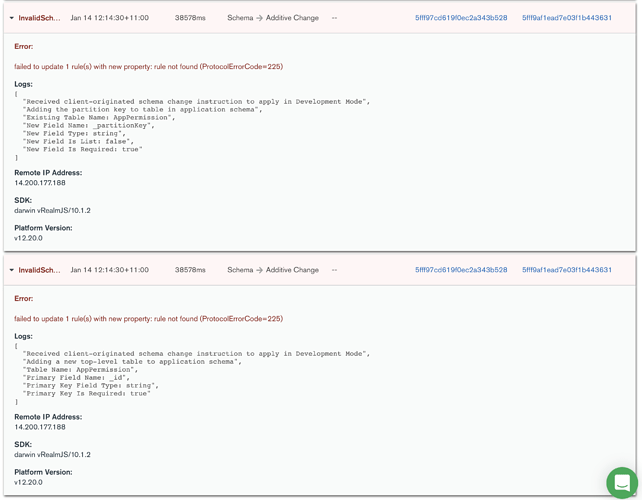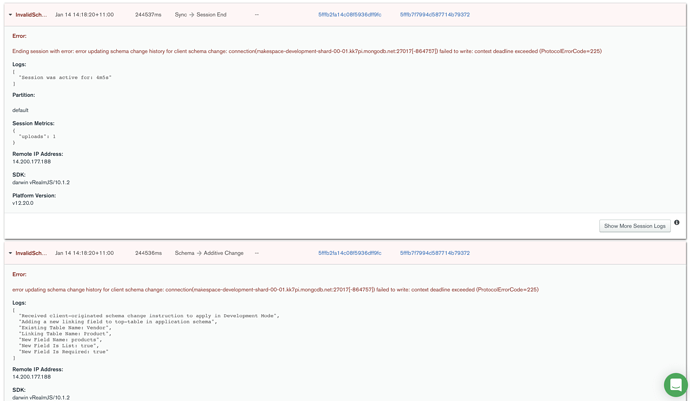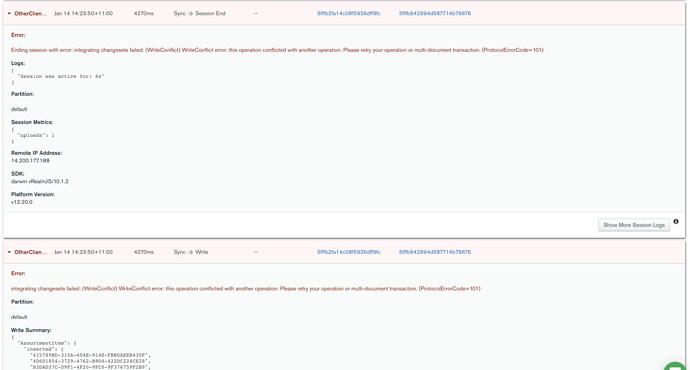The schema seems to get created despite this error.
And these errors as well
And for completion here is the resulting Vendor schema
{
"title": "Vendor",
"bsonType": "object",
"required": [
"_id",
"_partitionKey",
"tstamp",
"isDeleted",
"code",
"name",
"labelName",
"details",
"filter"
],
"properties": {
"_id": {
"bsonType": "string"
},
"_partitionKey": {
"bsonType": "string"
},
"tstamp": {
"bsonType": "date"
},
"isDeleted": {
"bsonType": "bool"
},
"code": {
"bsonType": "string"
},
"name": {
"bsonType": "string"
},
"labelName": {
"bsonType": "string"
},
"details": {
"bsonType": "string"
},
"filter": {
"bsonType": "string"
},
"brands": {
"bsonType": "array",
"items": {
"bsonType": "string"
}
},
"products": {
"bsonType": "array",
"items": {
"bsonType": "string"
}
}
}
}