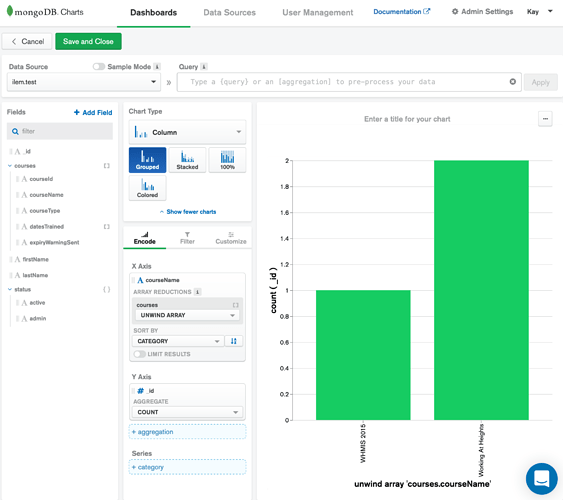I have a collection of member records that look like the following
{
"status": {
"active": true,
"admin": true,
...
},
"firstName": "Sean",
"lastName": "Campbell",
"courses": [
{
"courseId": "some id",
"courseName": "Working At Heights",
"courseType": "SAFETY",
"datesTrained": [
"1976-05-11T08:19:05.000Z",
"1987-04-12T10:29:45.000Z",
"2019-01-12T00:00:00.000Z"
],
"expiryWarningSent": false
},
{
"courseId": "some other id",
"courseName": "WHMIS 2015",
"courseType": "SAFETY",
"datesTrained": [
"1974-01-02T22:47:37.000Z",
"2017-06-30T14:24:18.796Z"
],
"expiryWarningSent": false
}
]
},
I am looking to build a column chart with MongoDB Charts that will show the number of members who have been trained in each of the courses.
Where the x-axis is the courseName from the unwound (unwind option with charts). But I cannot get the y-axis right. I am given the option to unwind the courses array, but cannot find a way to get the graph to display the count of datesTrained length greater than 1.
I have an aggregation pipeline that returns the values I am looking for from the members collection.
[
{
'$unwind': {
'path': '$courses',
'preserveNullAndEmptyArrays': false
}
}, {
'$match': {
'courses.courseType': 'SAFETY',
'courses.datesTrained.0': {
'$exists': true
}
}
}, {
'$sortByCount': '$courses.courseName'
}
]
Any help is very much appreciated.