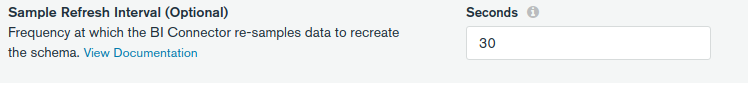I’m using the BI Connector with Tableau Online. The Connector is hosted in Atlas so there’s no drdl file that I’m aware of. I created some views in our db which show up in the list of collections. But when I connect from Tableau Online, it displays all of the collections except for the views. Since everything is hosted in Atlas, all I’m seeing is the connection info I use in Tableau Online but not anywhere I can add namespace options for the views. How do I connect to the Mongo Views?
Hi @Chris_Ulanowicz,
Welcome to MongoDB community!
Views should also be mapped as collections by the BI Connector.
I would check the following things:
- Does the MongoDB user connected to the BI tool has the needed privs to read the views?
- Is the current set sample interval was triggered to remap the new views?
- Are the views producing results? Empty Views are not mapped.
- Do you have less than 4000 collection/views/arrays in total? BI connector limit.
If none of the above is the root of this please open a case with Atlas support.
Thanks
Pavel
Have you managed to solve this problem?
I’m struggling figure it out
Hi @Lucas_Ramos - Using Atlas BIC and Tableau Desktop I am able to see my views that I created on my Atlas Cluster. Are you just not seeing them or is an error within Tableau being generated? If you provide a bit more information I maybe be able to assist.
I know within the Tableau Data Source screen within Desktop, I need to actively search by name for my views or collections. Upon connection (I’m using the Other Databases ODBC" server for connection) , the databases show, but I need to type in the view or collection name(s) to gain access to the data within them. I haven’t tried this out specifically within Tableau Online - let me know if you’d like me to try this, it should produce the same result. If you could give me some more info, I can help you get on track:
- Are you in Tableau Desktop, Online, or Server? all should work
- Are you connecting with our MongoDB BIC ODBC or our MongoDB BIC JDBC Driver?
- Are you connecting to the server with either Other Databases ODBC or Other Databases JDBC as opposed to the “MongoDB BI Connector” option - which we are actively trying to remove from Tableau since it is not producing connection results?
- I assume you have enabled Atlas BIC on the cluster you are trying to connect to, do you make a connection and can see collections but not your views?
Looking forward to hearing more so you can start seeing you data:)
Alexi
Hey @Alexi_Antonino in my case the Sample Refresh Interval was 0 I just set it to 30 seconds and it’s working now